If you’re like most instructors this fall, you are doing some – or perhaps all – of your teaching online due to Covid-19. You miss being able to safely be in the classroom with your students.
But teaching online provides you an opportunity to do something that rarely happens when you are teaching in person.
You can record yourself as you teach and then use the recording to assess yourself and take steps to improve your teaching.

Over the years, I’ve recorded and critiqued my voice. I used an audio recorder and then my iPhone to record when I was teaching face-to-face classes. When I was doing on-air fundraising for the local public radio station, I asked a friend to record my shifts. As part of a team creating online instruction through GoToMeeting, I would listen to the recorded session.
When I created a course for the University of Florida’s UF Online, I had the opportunity each time I recorded a lecture to hear how my voice sounded to my students. This semester, as part of the University of Florida’s orientation for new teaching assistants, I recorded my session at home using my laptop and its built-in microphone.
I’m now observing teaching assistants who are nominees for UF’s Graduate Student Teaching Award. Typically, I’d observe them in classrooms, labs and studios where they would be teaching. But now I observe them teaching with Zoom or through recorded videos.
Listening to yourself teach – even just one class – can help you make adjustments to improve your teaching.
Your voice as a teaching tool
Your voice is an important part of your teaching effectiveness.
You may have an engaging topic and important insights to share, but a monotone voice can lull your students. Your voice when responding to a student’s question can show patience and interest or annoyance – and affect whether that student and the rest of the class will ask questions in the future.

By listening to a recording of you teaching class, you can assess characteristics of your voice.
Pace – You want a conversational tempo. If students don’t have the option of replaying your lecture, you want to set your pace so that students can take notes.
Consistency in your volume – When I did a practice recording of a video presentation, my voice at times would lower, making it difficult to hear part of a sentence. Then I realized that my voice became lower because I briefly glanced away from the laptop to check my notes that were on my iPad. I increased the point size of the notes and moved the iPad to be in the same sight line as my laptop’s camera. Then my voice volume was consistent.
Inflection – Note if your voice rises at the end of sentences, making it seem like you are asking a question…when you aren’t.
Energy level – You don’t want to sound like a Red Bull commercial, but you do want your voice to convey your interest in the lesson and in your students’ comments. The energy of your voice can be affected by your posture. Leaning back in your chair can make you sound too relaxed. So sit forward. You may want to consider changing your setup so you can teach standing up.
Verbal distractions – Verbal distractions are the fillers that almost all of us use on occasion — Your know what I mean? Right? Ummm. Okay? All right? Are you with me? You may not even realize those distractors have slipped into your speaking. By recording and listening to yourself, you can identify those distractors and work to eliminate them.
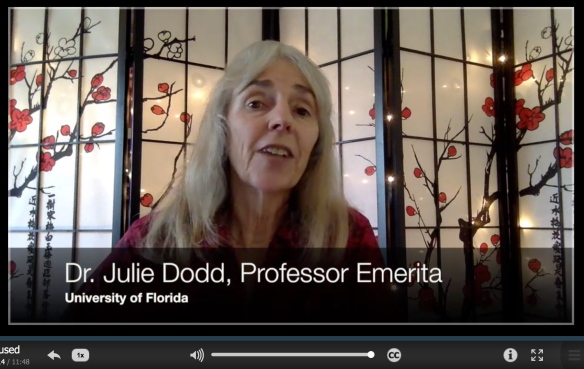
Here are a few suggestions for improving the sound of your teaching:
- Drink water before class and have water with you to sip during class, as water helps your voice quality. Drinking milk or beer makes your voice sound more husky.
- Smile from time to time. Smiling makes a difference in how your voice sounds.
- Be aware of background sounds – As I observed a teaching assistant lead a discussion on Zoom, suddenly there was a “bang” that sounded like a gunshot. A few minutes later, there was another “bang.” He must have noticed that several of his students were startled and said, “I’m sitting on the balcony, and the sounds you’re hearing are acorns hitting the metal roof.” Acorns continued to hit the roof off and on throughout class, but those “bangs” no longer were the same level of distraction because we knew what the sound was.
- Remember your microphone’s location and avoid making noises that will be picked up, like shuffling papers, hitting your hand on the desk for emphasis, or taking a sip of a drink.
- If you’re not pleased with the quality of the audio when you are speaking, try moving your laptop or yourself or try in-ear headphones. You may decide to purchase an external microphone.
You may want to recruit a colleague, friend, spouse/partner to listen and provide feedback, as sometimes it is difficult to self-assess.
What you learn about your voice by recording yourself can help you improve your voice, whether you are teaching online or in-person.
